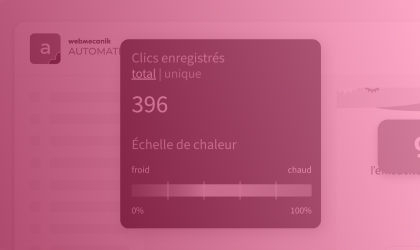Webmecanik is enhancing its Scoring feature by adding new rules for a more refined management of your marketing actions. In this article, we offer you a glimpse into the new Advanced Scoring feature of the Webmecanik Automation software ?.
Reminder: What is scoring?
Scoring, in essence, is based on point attribution rules and triggers. It’s a system that analyzes the behavior of your contacts, whether on your website, in your emails, or other online interactions. Every positive interaction with your content or products grants a contact points, while less engaging interactions may result in points being deducted..
The purpose of scoring is to measure the quality of your contacts and rank them according to their interest and commitment to your business. This allows your marketing and sales teams to prioritize their efforts on the most promising leads while tailoring messages and actions to address the specific needs of each contact group.
How does scoring work in Webmecanik Automation?
The Scoring feature in Webmecanik Automation measures the maturity level of your contacts, which in return assists you in optimizing your marketing campaigns. This feature has been recently enhanced to give you even more flexibility and become an essential tool for your marketing teams in their upsell, cross-sell, or loyalty strategies.
When it comes to scoring, there are two distinct aspects=: first, points are assigned to a contact based on their profile or behavior. Then, the automatic triggers are activated based on a contact’s score, commonly referred to as “triggers”
Until now, you could :
- Create actions to add or subtract points from a contact by selecting from download actions, emails (open or send), landing pages, or forms.
- Add points via campaigns.
- Create a segment to incorporate all contacts with a predefined number of points.
- Send various communications based on your contacts’ points.
Now, you can go even further with the ability to:
- Create groups to segment your scoring management and measure the maturity of your clients on different products or based on their interests.
- Add points upon clicking in your emails, SMS, or when registering for a webinar.Group Management in Scoring
Group Management in Scoring
For starters, consider a company that offers products in different domains. To increase the average cart value of your customers (upselling) or to offer another product to your existing customers (cross-selling), you may want to tailor your communications based on your customers or prospects’ interests.
Consider the case of an e-commerce company specialized in sporting goods. You might want to measure a contact’s interest in a particular product group, like skiing on one side and hiking on the other.
By creating associated groups, you can measure your contact’s interest in different universes or products and consequently trigger corresponding actions such as sending personalized and relevant communications.
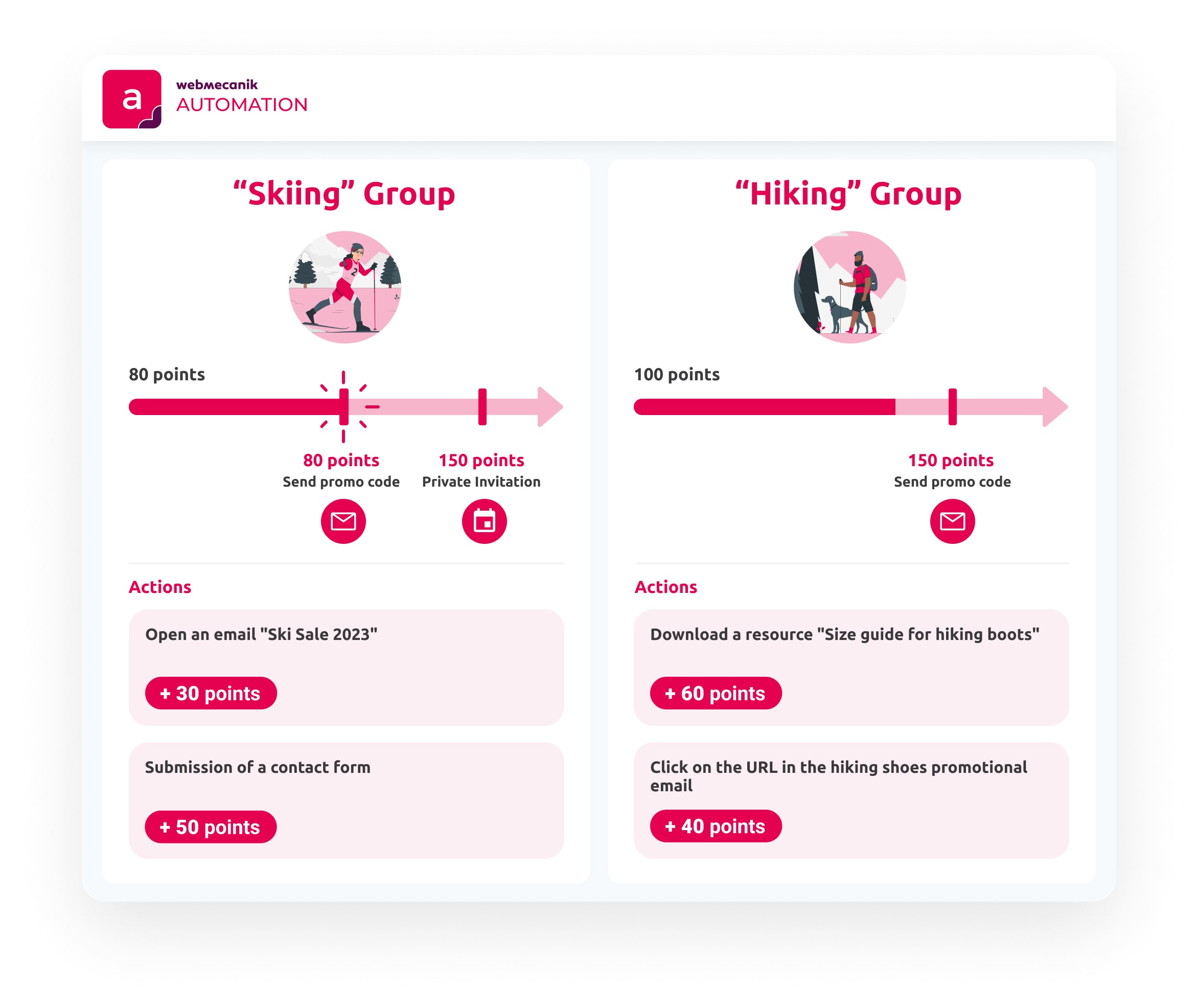
Multi-scoring in Webmecanik
Previously, our focus was on tracking actions related to emails, such as opening and sending, form submissions, resource downloads, and landing page visits. For more flexibility, we are now introducing scoring actions such as clicking on an SMS, clicking on an email, or registering for a webinar. All with the goal of meeting your marketing needs and offering a more sophisticated scoring management.
Conclusion
Webmecanik Automation is evolving to continuously meet your current needs. With the improvement of your scoring actions, segmentation, and evaluation of your contacts, it has never been easier or more useful to your marketing strategy.