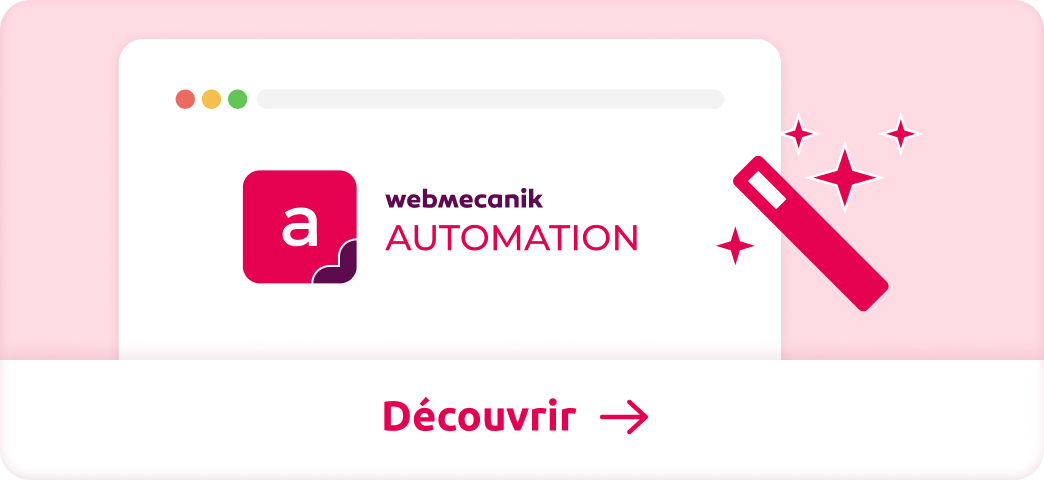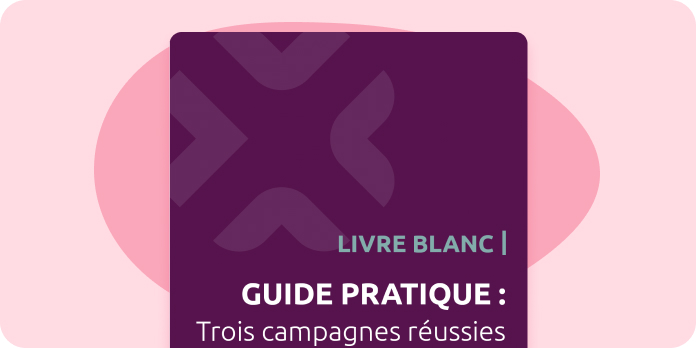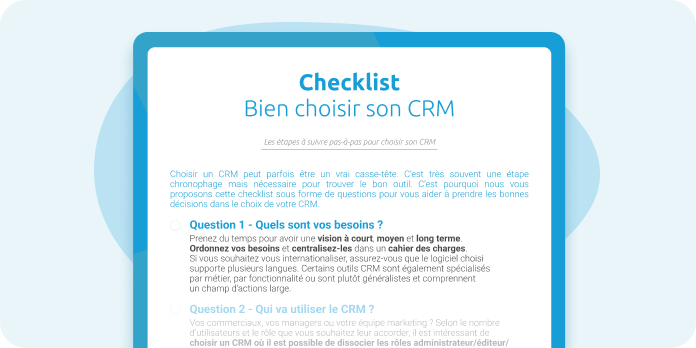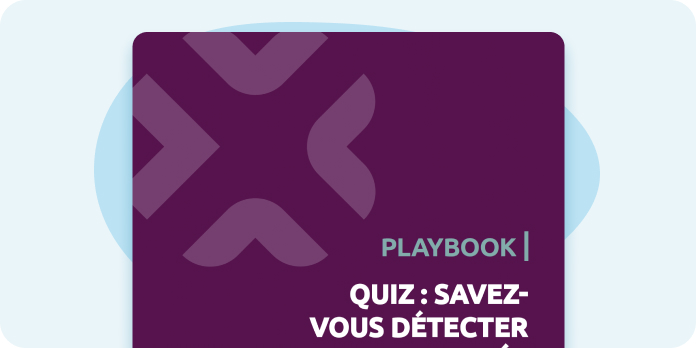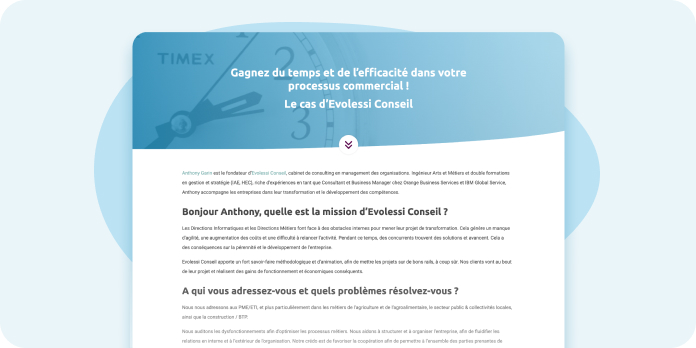You have a calendar for your personal appointments, a schedule for family life and a schedule for work and you try to manage everything at once? We're worried about you! 😰Thankfully, none of that at work! Simplify your day-to-day business life with one word: SYNCHRONIZATION.

Synchronize your Google agenda with your CRM: long live the all-in-one !
Thanks to Webmecanik Pipeline, synchronize your calendars to bring everything together in a single calendar and gain peace of mind.
As we all know, every morning, you make your to-do list for the day and you check (at least!) three times if you manage to fit your entire schedule: go to the dentist at 2pm and then at 4pm for a coffee with that XXL budget prospect. By switching from one schedule to another, you are trying to fit all your appointments into multiple different calendars. This daily hassle ends here.
Webmecanik Pipeline allows you to synchronize your calendar in four steps to (finally) stop scrutinizing every minute what your appointments are for the day. Spoiler: it's a breeze.
Synchronize your agenda in 4 steps
- Sign in to your Google Agenda account
- Choose the activities you want to synchronize from your Webmecanik Pipeline calendar
- View the details of your activities in your calendar
- Enjoy a unique access to your activities
1) Sign in to your Google Agenda account
Once logged into your Webmecanik Pipeline account, click on your name on the top right corner, then on Configuration. In Configuration, click on the Calendar Synchronization tab, then "Add a calendar". That's it, you've connected your Google Agenda to your Webmecanik Pipeline calendar! 😎
2) Choose the activities to synchronize your agenda from your Webmecanik Pipeline calendar
Webmecanik Pipeline allows you to customize the activities you create : a coffee, an appointment at their office, a negotiation, a demonstration... You can create YOUR activities in the settings as we explain here. Better than that, synchronize these activities to your calendar, so you have all your appointments in one place! The good news? You don't have to put all your activities in your calendar, it's up to you to choose which ones are worth appearing in your main schedule, and which ones can stay only in the CRM.
3) Display the details of your activities in your calendar
The devil is in the details. The more organized you are, the calmer your mind will be. It's nice to know what appointment you have coming up, but it's good to have details! View details of your activities within your calendar by simply clicking on the appointment. You can then see the details without switching applications again. Fewer clicks + fewer tabs = more time for you 💅💆
4) Enjoy one-stop access to your activities
Now benefit from a synchronization between your Webmecanik Pipeline CRM software and your Google Agenda.
A single spot for all your appointments is good, but nobody wants an overload of information right? That's why Webmecanik Pipeline allows you to choose which activities appear on your calendar or not. Remember, you defined them through the activity customization in the Configuration tab of your dashboard.
Now that you have your dentist appointment at 2pm AND your coffee with that XXL budget prospect in the same calendar, you can go on with your day with all your appointments in the same place. Finally. 😎