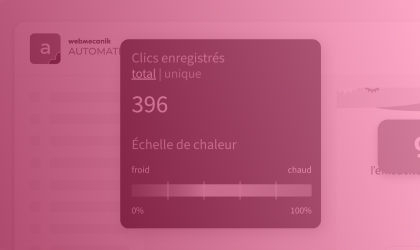Do you think you have explored all the communication channels in Webmecanik Automation? WhatsApp has been added as a new communication channel and is now available to enrich your marketing campaigns.
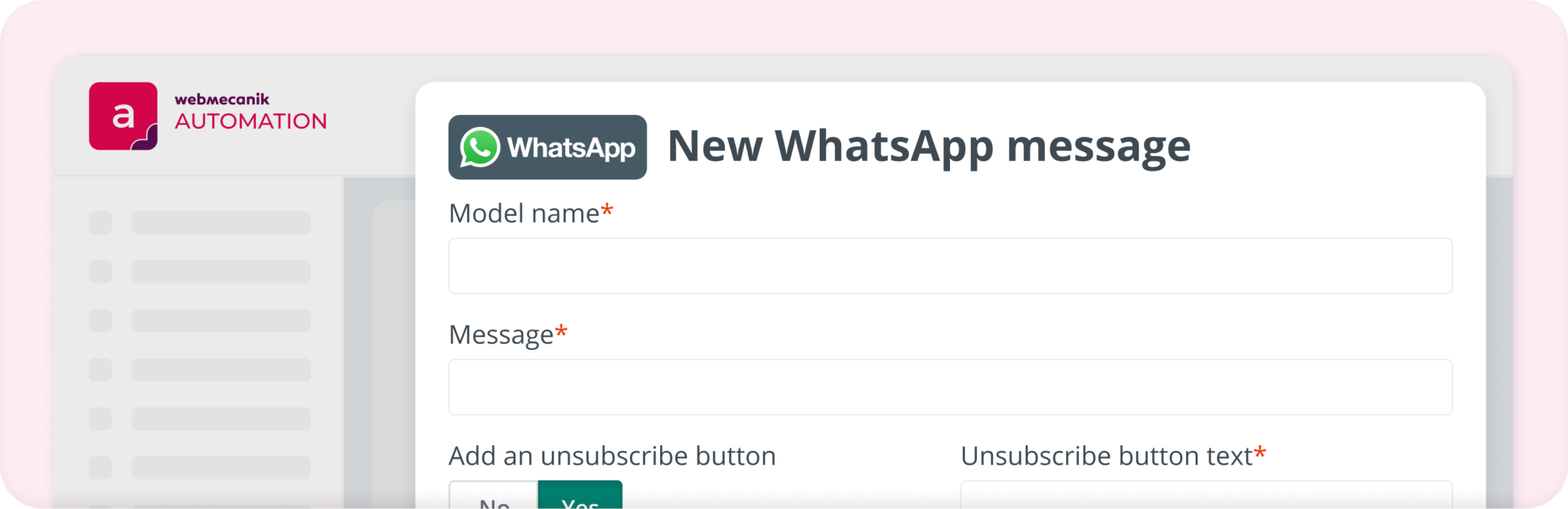
A new communication channel for your campaigns
Companies can now use WhatsApp as a new communication channel to send messages. This is an exciting opportunity, as WhatsApp facilitates personal conversations, ensuring more direct communication with brands. Just like SMS or email, WhatsApp can be used in Webmecanik Automation to engage prospects, personalize communications, and retain customers.
 |
Did you know? The open rate for promotional messages sent via WhatsApp is generally very high. It can range from 90% to 98%, which is significantly higher than the typical open rates for marketing emails, which typically range from 15% to 25%. |
Better engagement and conversion rates
WhatsApp offers many advantages for businesses. This platform boasts high conversion rates because customers are more likely to interact with messages. Real-time communication allows for quick and personalized interactions. With over 2 billion active users, WhatsApp offers a significant reach to a large and diverse audience.
Webmecanik Automation simplifies campaign management and audience segmentation, allowing businesses to use this new channel to improve their communication campaigns.
Examples of WhatsApp campaigns
WhatsApp marketing campaigns are generally sent to highly segmented audiences. Used as a communication tool, WhatsApp enables new campaign strategies.
Here are some campaign examples:
- Offer exclusive promotions and discounts to users
- Organize contests to engage users and promote products
- Announce new products or services to generate interest
- Send messages to improve brand awareness and image
- Promote webinars, online conferences, offline events, etc.
- Provide customer support
WhatsApp Usage Policy
WhatsApp values the user experience and requires all campaigns to be approved by Meta. It is important to ensure the quality of your communications.
It is also important to obtain user consent and send campaigns on WhatsApp only to contacts who have given their consent. Free messages are not allowed. Only Meta-approved templates can be used. Therefore, it is necessary to follow WhatsApp’s guidelines.
The quality score affects your send limit on WhatsApp, just like the sender’s reputation for emails. A WhatsApp account can be suspended if your quality score is too low.
How to get started?
To get started, you need a business account. There are two steps to follow: set up your WhatsApp Business account and configure access to Webmecanik Automation.
First, set up WhatsApp Business by creating an account and following the steps to access the API. This requires submitting a request and waiting for Meta’s approval. Once your request is accepted, you will receive the credentials required to connect to Webmecanik Automation.
Here are the key steps:
- Have a valid Meta Business account
- Create a WhatsApp application
- Generate the API user with the necessary permissions
- Connect with Webmecanik Automation WhatsApp plugin
Feel free to check our support article to learn more about this topic.