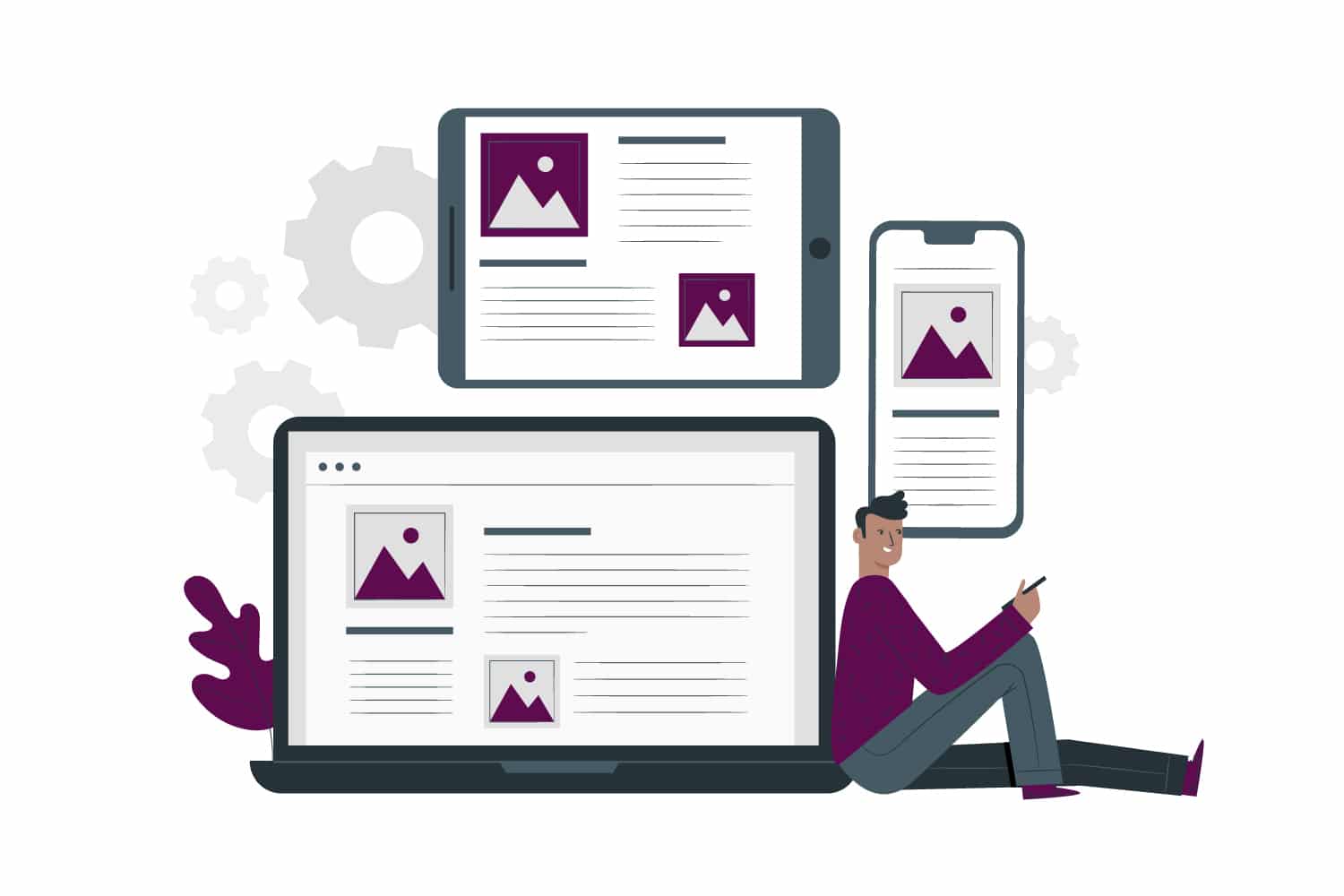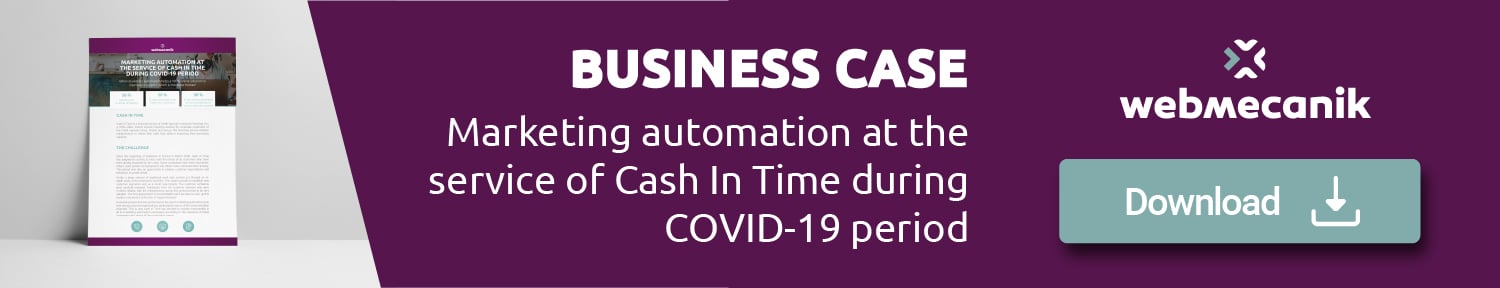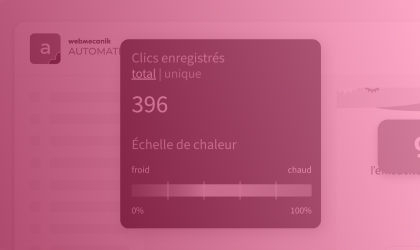Because personalisation needs to go always further, new features have appeared for a more advanced dynamic content. I welcomed these latest new features with the aim of optimising my results and engaging my contacts even more. It was simple and quick to set up, so here is my experience.
What is dynamic content?
Definition
Dynamic content is the kind of content which adapts itself according to defined parameters. It is displayed differently for each contact in order to communicate with them personally. For example, a button in a contact form will be different depending on whether the user is a prospect or a customer.
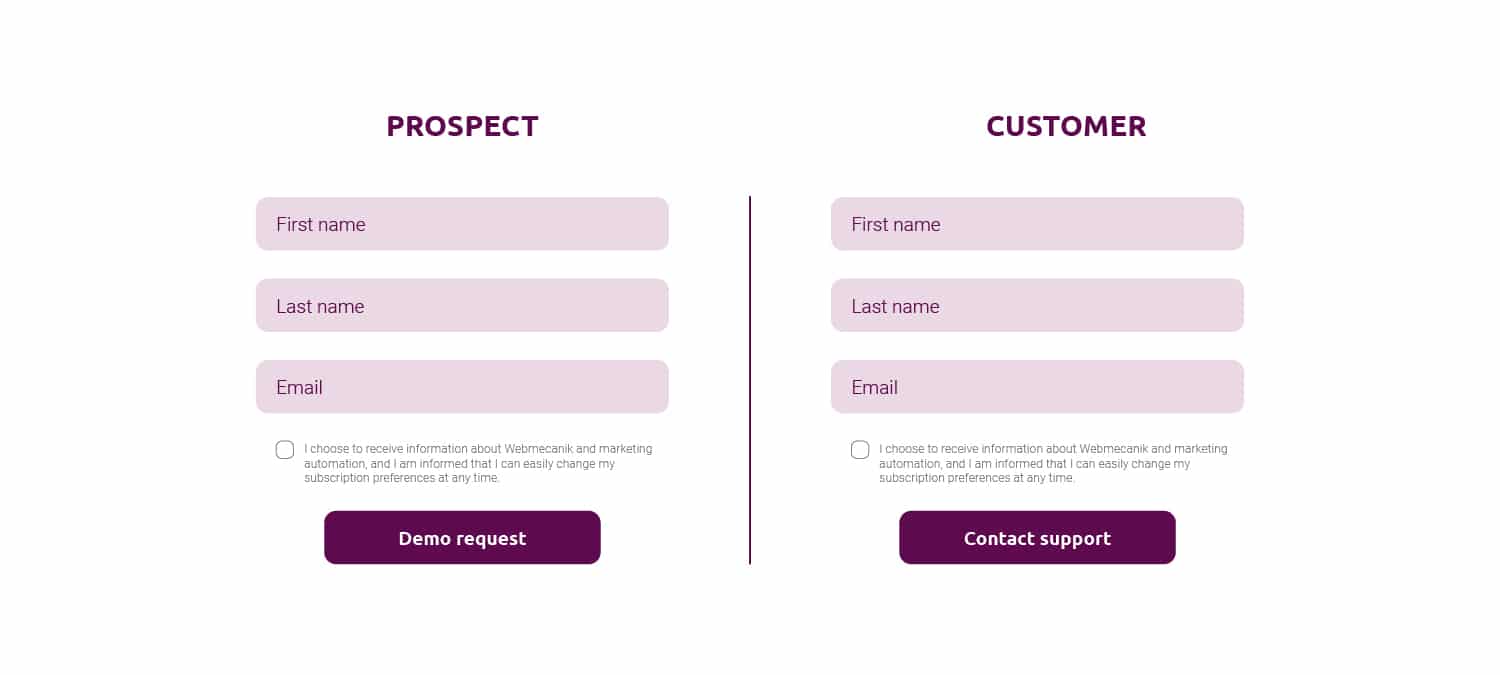
Numerous factors can lead to variables depending on the information you have about your target: age, gender, place of residence, customer or prospect, interests…
With all this information, you can create your dynamic emails, your landings pages, your SMS, your forms or your pop-ins.
On each channel, dynamic content can be applied to images, Call to Actions, text blocks, etc.
Dynamic content is opposed to static content. Interactive content, on the other hand, leads the visitor to perform an action: quiz, interactive video, etc.
Statistics
It is in emails that the results are the most significant. Personalised emails have a 119% higher click-through rate than regular emails.
Dynamic content, good practices
Dynamic content in an email
I have decided to implement dynamic content on our emails.
I started in a simple way: with a newsletter announcing the release of our new email builder. I have set up dynamic buttons and images to address both of our customers and prospects: the customers could see a CTA “Activate the new email builder” while prospects could click directly on “Discover the new email builder”. In just a few clicks, I configured only one email with two possible versions where before I would have created two different ones from scratch.
After this pleasant surprise, I decided to go further. In a campaign that targeted our prospects, I wanted to adapt the dynamic content according to the profile of those contacts.
We know that several targets are interested in our solution: sales people, marketers, managers or more technically oriented profiles.
To achieve this, several prerequisites were useful to me. To begin with, I have collected precise information from them using smart forms.
Then, I changed texts, and links according to the different profiles: so each one would receive an article which would answer one’s problem. If the profile is not filled in, the email will display a global default article.
To stimulate curiosity, I have also added a dynamic image. Depending on the city of contact, the city picture will be different.
Tip: it is also possible (and highly recommended) to add dynamic content directly in the subject line of the email.
Dynamic content on an LP
To personalise landing pages, the process is exactly the same. So, if the contact is identified by the session and the cookie, the personalised content will appear, otherwise the default version will be displayed.
The same page is therefore used by prospects and customers, to provide each one the essential information, while still focusing on the target. On the landing page dedicated to registration for our Ask Me Anything webinar – Email builder, the content was slightly different from one contact to another. For customers, the message said “Find out how to switch from one email builder to another” amongst other things, while prospects could read “Discover the perfect email builder to automate your emailing strategy”.
Conclusion
Dynamic content is a powerful yet simple to set up feature. It can be used for different channels and allows personalisation that is always appreciated. If every time your contacts interact with your brand they feel understood and involved, their trust in the brand will be positively impacted. More concretely, it impacts conversion rates and allows you to adjust your segmentation automatically. And regarding your dynamic emails, you will see your opening and click rates explode and your bounce rates drop.