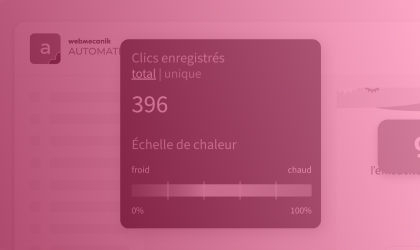There are several techniques to collect the email addresses from the visitors of your website and integrate them into relationship programs (newsletters or others). Here, we will present the main ones. We have chosen to focus on the 6 most effective techniques for 2020. Enjoy your reading!
1. Implement “smart” pop-ups
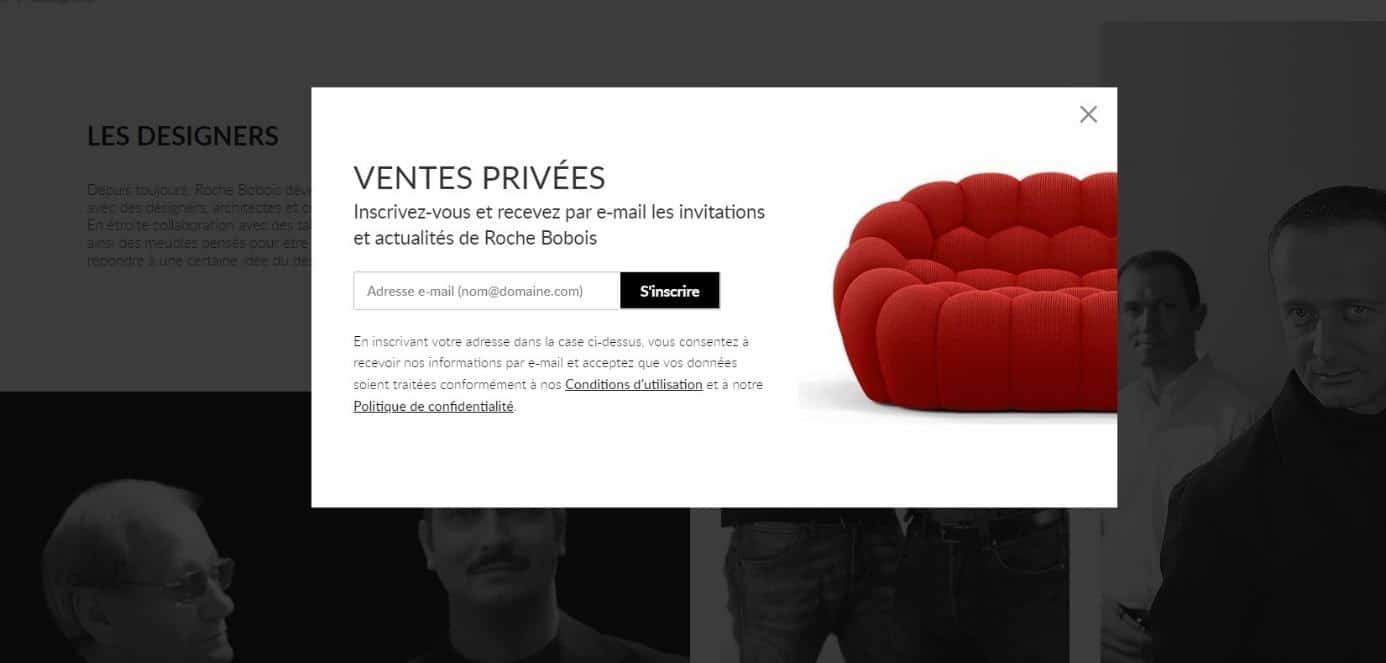
Pop-ups are probably the most popular way to collect e-mail addresses on the Web. There is no doubt that you’ve already encountered them popping up in the middle of your screen while you’re loading a page. Their omnipresence on the Internet is due to two factors:
- Their ease of implementation
- Their proven effectiveness
Adding a popup to your site, followed by a form, is a very effective way to increase the number of subscriptions to your newsletter list. Their ease of configuration and low cost add to their appeal. The only drawback is that they can be irritating for your visitors. Especially if someone has trouble finding how to close the umpteenth pop-up that blocks the content they have been looking for all day. If you’re worried that this might happen to your visitors, there are variations of the typical pop-up that you can use to make it less intrusive. This is the case with delayed pop-ups. If you want to find an effective way to prevent your pop-ups from annoying your visitors, make them appear only after they have met certain criteria. Common examples of these criteria include:
- Have spent some time on your site,
- Visited two or more pages,
- Have scrolled down to your blog posts.
The disadvantage of delaying your pop-up is that fewer people will see it. If fewer people see your pop-up, it will probably also mean fewer registrations. However, it also means that the people who stay on your site long enough to see the pop-up are probably more qualified and therefore more valuable prospects to be on your mailing list. This leads to better opening rates when you send an email. Determining whether delaying your pop-ups is appropriate for your site will probably involve running a test. If you find that they don’t result in a significant drop in conversions, the inconvenience to your visitors is worth it.
2. Trigger exit pop-ups
Exit-intent pop-ups only appear to users when they are about to leave your page. These are relatively new and rely on tracking people’s mouse movements to detect when someone is about to leave your page. These popups are clever for two reasons:
- First of all, they do not interfere the reading of the content for which your visitors came to your website.
- Second, displaying a pop-up on the screen a fraction of a second before someone leaves the page forces people to stop what they are doing and pay attention to it.
When combined with other email collection methods, these pop-ups give you a second chance to capture someone’s email address.
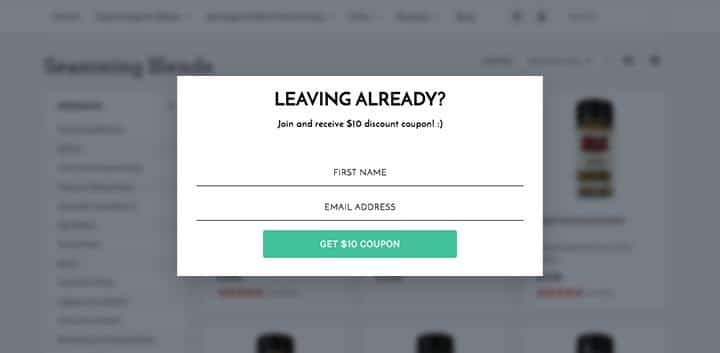
Displaying a small bar at the top of your page, which remains when your visitors scroll down, will attract their attention without being boring. Usually, these bars are used to inform visitors of an update or announcement, but there is no reason not to add a subscribe button.
Being in such a visible part of your site, you make sure that everyone has the opportunity to subscribe to your mailing list if they wish. Including an incentive offer that tells visitors why they should subscribe will result in even more conversions. In addition, if you give this famous bar a bright color, you can be sure that it will be noticed right away. A service like Hello Bar is excellent for easily adding a top bar to your site.
3. Use sidebars to display forms

Sidebars are a common navigation feature present on many websites. Although their main purpose is to show visitors links to other pages, there is usually plenty of room to include other kind of content. Their size is ideal for highlighting your listing incentive, and this will give them a lot of visibility without distracting your visitors. If your website already has a sidebar with lots of free space, trying this option is a no-brainer. For more cluttered sidebars, see if there is something you can remove to make room for your membership form. If you don’t have a sidebar, creating one will probably require a moderate restructuring of the website. However, if you have trouble getting registrations by email, it’s worth it.
4. Include a subscription form in the footer
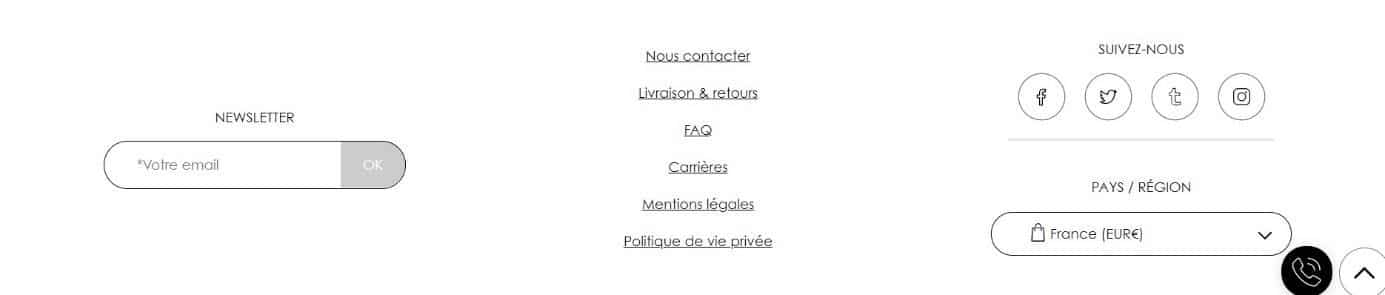
The footer is probably the most common place to include a subscription form. This means that anyone wishing to subscribe to your mailing list will often go directly to the bottom of the page expecting to find it. One advantage of these forms, beyond where people expect to see them, is that being in the footer, they automatically appear on every page of your site. So you only have to configure them once instead of creating them manually on all your pages. Although this is far from being the most creative way to collect your visitors’ email addresses, it is a key part of your website design that is almost considered mandatory.
5. Display Welcome Gates
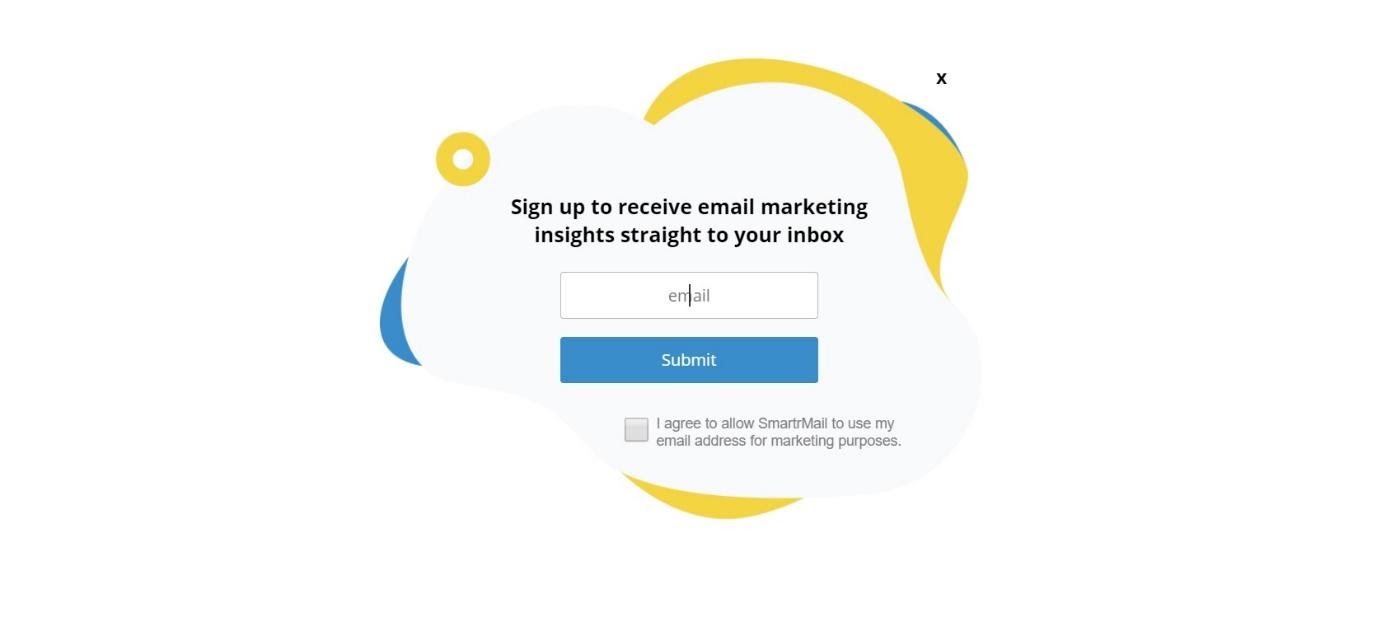
If a pop-up isn’t big enough or doesn’t attract enough attention in your opinion, then welcome gates might be a good option. Welcome gates are full screen pop-ups that cover the entire page. They will appear one or two seconds after the page starts loading to allow users to get a real sense of what they are visiting. This helps prevent people from mistakenly thinking that they have visited the wrong site or clicked on the wrong link. This makes them very similar to landing pages.
In addition, it is important to ensure that they are not displayed more than once to the same person. If someone who has already entered their details on the welcome gate sees it again, they will probably want to leave. To prevent this from happening, make sure that the welcome gate does not show up to people who have already seen it and include a clear and easy option to leave the registration form. Being relatively new and not as common as pop-ups, they tend not to be as annoying. Don’t be too aggressive and simply and politely ask for your visitor’s address, you’ll probably get better results.